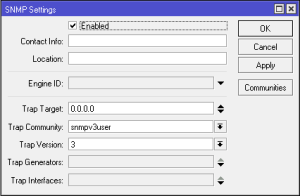Juniper
#set snmp v3 usm local-engine user snmpv3usr authentication-md5 authentication-key snmpv3pwd
#set snmp v3 usm local-engine user snmpv3usr privacy-des privacy-password snmpv3pwd
#set snmp v3 vacm security-to-group security-model usm security-name snmpv3usr group snmpv3grp
#set snmp v3 vacm access group snmpv3grp default-context-prefix security-model any security-level authentication read-view all
#set snmp view all oid .1
PRTG